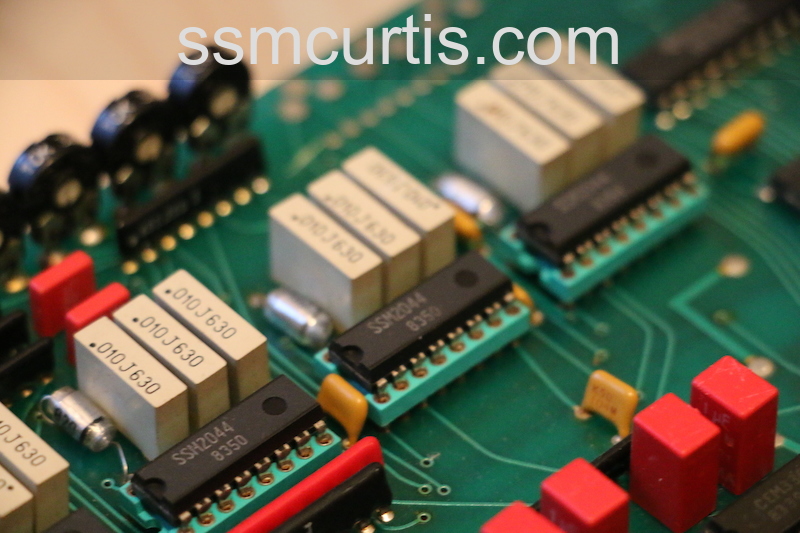

Analog parts adjusting instructions
The PPG WAVE 2.2 has fully digital tone-generators which need no tuning at all. Because of the pich-wheel which is an analog control there can be a total detuning of the instrument. Follow these instruction for gettinq propper function.
Open the instrument as follows:
Remove the two screws on both sides of the WAVE 2.2s case. Loosen the two screws at both posterior sides, which work as hinges. Lift the cover and remove the savety-plate of the printed circuit boards. Now the instrument is ready for service.
1. Adjusting the A/D Converter of the analog controls
Call up any program and have a look into the ANALOG DISPLAY. Move one control to the right-end position (full clockwise) and notice the corresponding analog value. A full clockwise turned control must show value *63′. If not. you have to adjust the A/D Converter. Adjust the A/D trim control to show value “63” even short before the end-position of the analog control. Make this adjustment before adjusting the Pitch Wheel (Bender).
2. Adjusting the Pitch Wheel
Call up any program, that uses KEYB:0. Make shure, that no detunings work on the oszillators (DETU:0). Choose Bender Intensity BI:3. In the way the Bender spreads from one limitation to the other, thare are parts with no effect called “windows”. A “window”, for example, is at the center position. The center position of the wheel should be in the middle of this window. It can be adjusted by loosening the screw of the plastic wheel fixed on the potentiometer axis and adjusting the center position of the wheel exactly to the centre of the window.
3. Adjusting the filters
3.1. Adjusting the resonance intensity
The instrument is opened and power is on. Call up program 74 group A (original PPG program). Tune the instrument to 440 Hz (TTUNE: 440)- Choose group A for adjusting the resonance. After power ON. the voices of the WAVE 2.2 are in the normal order. Each time you press a key the next voice gets enabled (in the sequence 1.2.3 4.5.6.7.8). Now press the first key. in the centre of the keyboard, and adjust the trim-pot so. that the filter resonance is dirictly before self-osci11ation. Press the same key again and trim the next voice. Go through all the 8 voices this way. It is important that they are all trimmed to the same intensity.
3.2. Adjusting the cutoff-frequency of the filters
Switch to group B (program 74). Press a key in the higher range of the keyboard, and adjust the cutoff-frequency so that it becomes equal to the fundamental frequency of the tonegenerator. Do the same procedure for all the 8 voices.
source: PPG 2.x service manual
